How Project Management Software Implementation Enhances Productivity
- Prothom
- May 30, 2025
- 4 min read
In an increasingly competitive business environment, operational efficiency and cross-functional collaboration are no longer optional they are essential. Organizations must execute projects with precision, ensure accountability across departments, and adapt quickly to shifting priorities. The right project management software (PMS) makes this not only possible but also sustainable.

At Mr-Accountants, we support growing businesses in implementing tailored project management solutions that streamline operations, boost productivity, and enhance transparency across the board. In this blog, we examine the strategic advantages of implementing project management software and its direct impact on organizational productivity.

What Is Project Management Software?
Project management software is a digital solution that helps businesses plan, execute, monitor, and close projects efficiently. Platforms like ClickUp, Asana, Trello, Monday.com, Jira, and others offer robust features that support:
Task and resource allocation Assign tasks to the right people and allocate time, budget, and tools effectively.
Timeline and milestone tracking Track project phases and deadlines visually through Gantt charts or Kanban boards.
Team collaboration Collaborate across teams with shared dashboards, real-time updates, and integrated messaging.
Budget and risk management Monitor project budgets and mitigate risks through early warnings and progress tracking.
Performance Analytics Get reports on productivity, time usage, and team efficiency to make data-backed decisions.

1. Structured Task Management and Workflow Optimization
Without structured task delegation, teams lose clarity on responsibilities, deadlines, and priorities. A PMS organizes workflows into tasks, subtasks, and sequences, with built-in accountability mechanisms.
Tasks are clearly defined, assigned, and scheduled Each team member knows exactly what they need to do and when to deliver.
Dependencies and priorities are visible in real-time Managers can visualize which tasks must be completed first and which ones are high-impact.
Repetitive tasks can be templated or automated Reduce duplication by creating reusable task structures for recurring projects.

2. Enhanced Visibility and Real-Time Monitoring
Project managers need real-time oversight to ensure projects are on track. PMS tools provide complete visibility into project health and team performance.
Interactive dashboards and Gantt charts Visual tools make it easy to assess overall project status and timelines at a glance.
Real-time updates and activity logs Team actions are logged instantly, giving managers immediate access to key changes.
Custom alerts and reports Receive automated alerts when tasks are overdue or at risk.

3. Efficient Resource Allocation and Time Management
Mismanaged resources result in delays, wasted hours, and team burnout. PMS tools enable smarter scheduling and balanced workloads.
Workload balancing features See who’s overbooked and who has bandwidth, and adjust allocations accordingly.
Time tracking and reporting Track how much time tasks take to improve future estimates.
Utilization analytics Measure how effectively team members are using their time.

4. Streamlined Communication and Documentation
PMS tools centralize communication and documentation, reducing confusion caused by scattered emails or untracked conversations.
Task-specific discussions Comments stay attached to the relevant task for context and easy reference.
Document sharing and version control Store project files in one place with clear version history and access control.
Mentions and notifications Tag team members for updates and avoid chasing replies through multiple platforms.
5. Automation and Workflow Customization
Automating workflows eliminates repetitive manual tasks and reduces the margin for human error.
Trigger-based task assignments Automatically assign the next task once the previous one is completed.
Recurring task setups Schedule regular activities like monthly reports or weekly meetings automatically.
Custom workflows for different teams Build tailored processes for marketing, finance, HR, or development teams.
6. Scalability and Cross-Team Coordination
As businesses grow, PMS platforms scale alongside them, ensuring teams across different departments stay connected.
Multiple project boards and workspaces Manage separate teams, clients, or functions in parallel without overlap.
Role-based permissions Control who can view, edit, or manage specific parts of the project.
Third-party integrations Sync with tools like QuickBooks, Slack, Google Drive, or Airtable for full operational flow.
7. Data-Driven Performance Management
PMS platforms offer insights into performance metrics, helping leaders continuously optimize.
KPI tracking and goal measurement Track key performance indicators to measure success across projects.
Team performance analytics See who’s completing work on time, where delays happen, and how to improve efficiency.
Budget vs. actual reporting Compare project forecasts against actual time and cost spent.

Why PMS Implementation Needs Strategic Support
While project management tools are powerful, poor implementation can lead to more confusion than clarity. Selecting the right platform, configuring it properly, and training your team is crucial to success.
At Mr-Accountants, we offer end-to-end implementation services, including:
✅ Platform selection based on your workflow We help you choose the tool that fits your business needs not just the most popular one.
✅ System configuration and integration with existing tools Ensure seamless data flow between your PMS and your finance, CRM, or HR systems.
✅ Custom dashboard and automation setup Tailor the software to reflect your unique processes and reporting structure.
✅ Team training and process documentation We don’t just set it up—we train your team and create playbooks for ongoing use.
✅ Ongoing support and performance audits We stay engaged post-implementation to help you measure results and optimize.
Conclusion
Project management software is not just a digital tool it is an operational backbone. When implemented strategically, it accelerates decision-making, improves team coordination, and enhances overall business performance. Whether you're managing client onboarding, financial reporting cycles, or internal process automation PMS can transform the way your business operates.
.png)

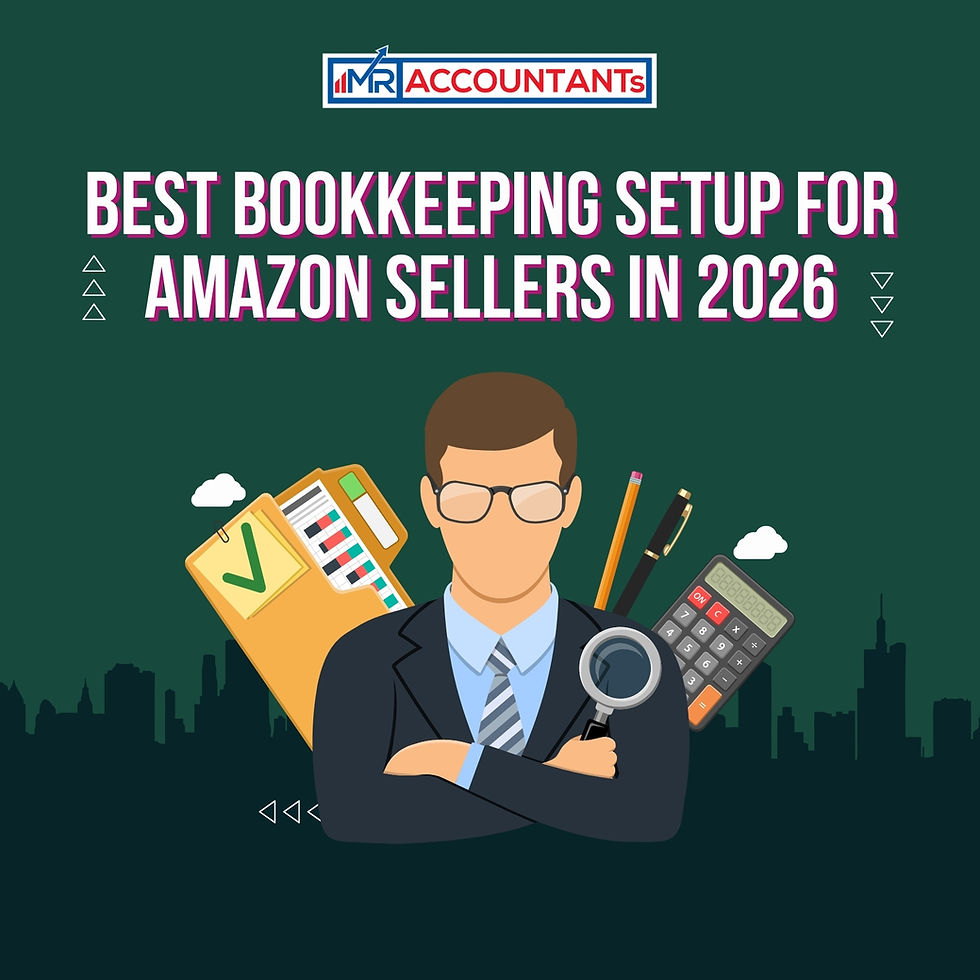

Comments